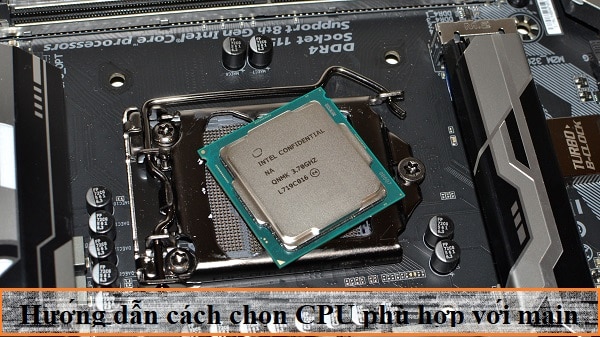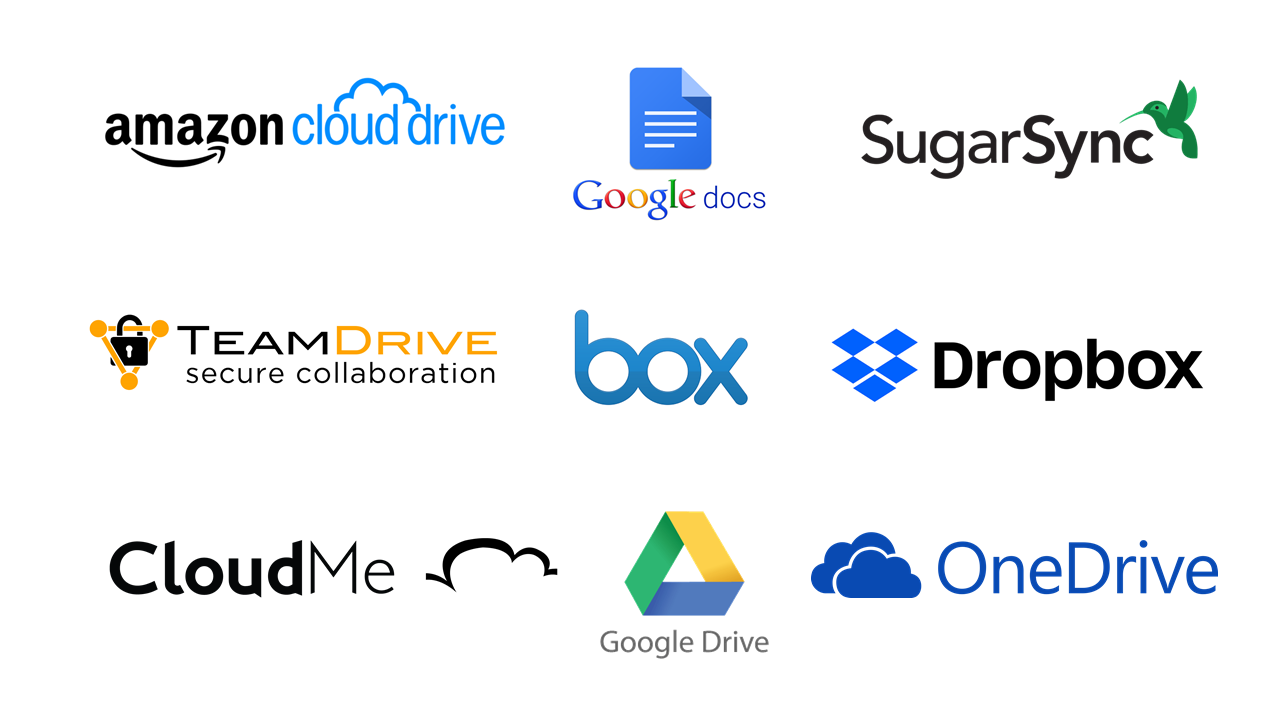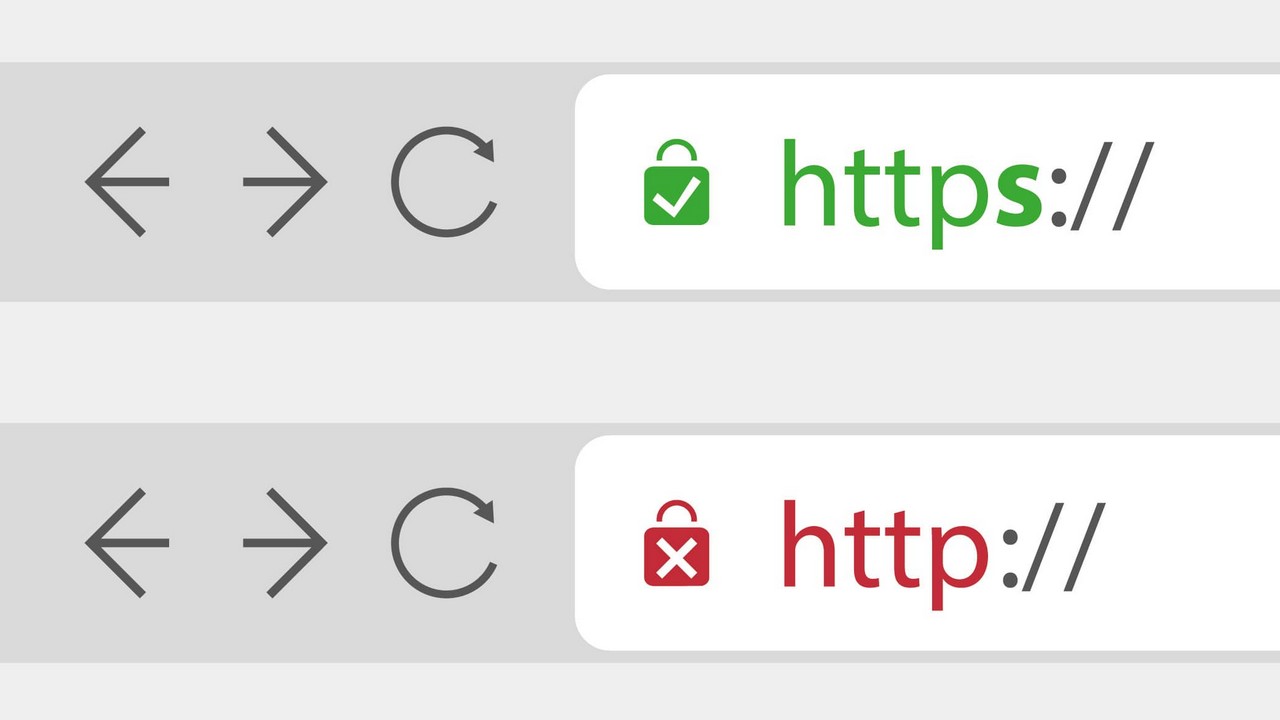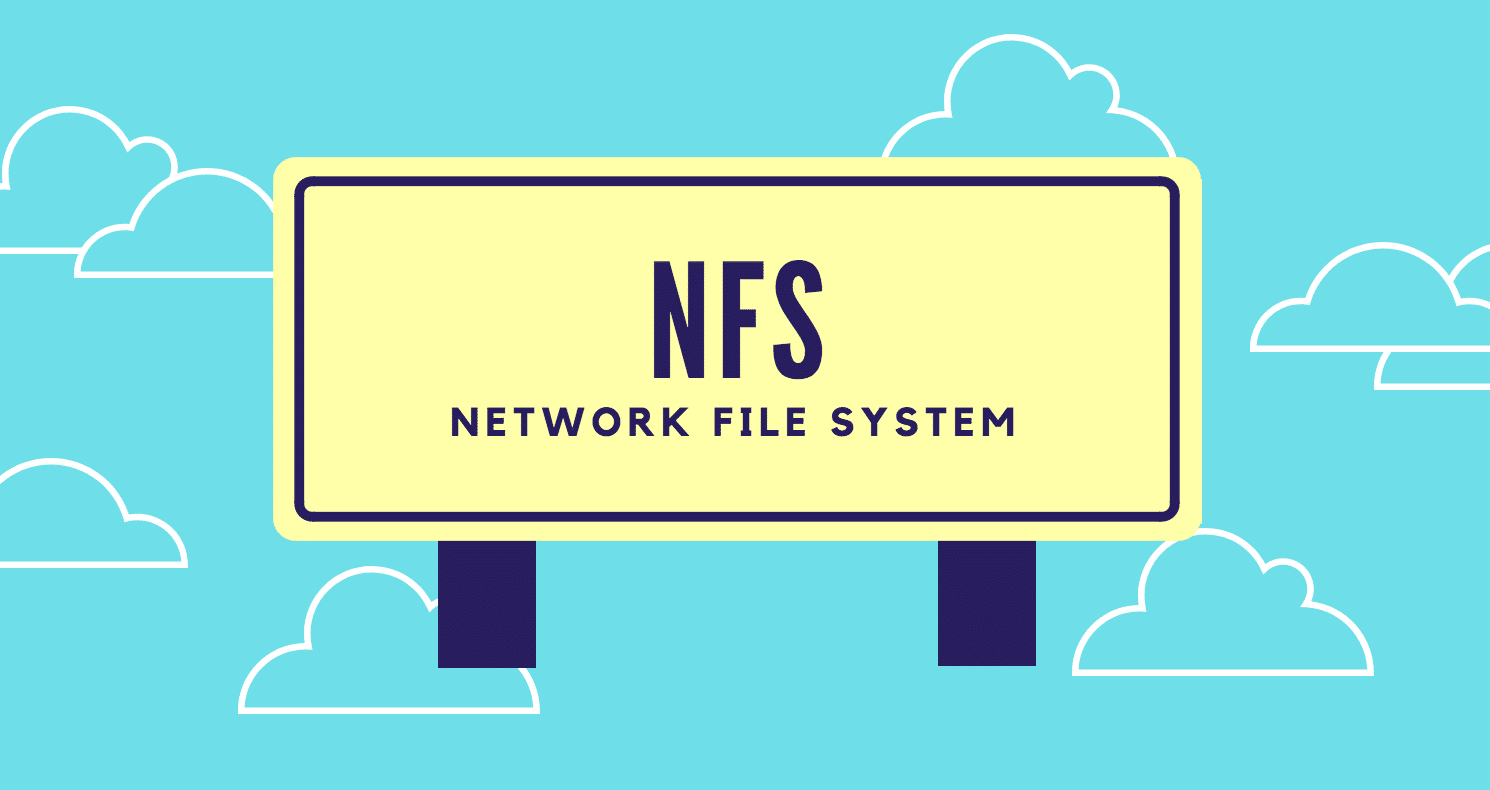
NFS, hay còn gọi là Network File System, là một server-client protocol, dùng để chia sẻ file giữa hai hệ thống linux/unix và unix/linux với nhau. NFS cho phép người dùng mount một ổ đĩa share sang local hoặc public nếu bạn có server và ip public. Sau đó người dùng hoàn toàn có thể truy cập trực tiếp file từ ổ cứng remote share này.
Chuẩn bị :
Để thực hiện bài lab, chúng ta sử dụng 2 máy chạy CentOS 7. Các bước thực hiện đều tương tự với các distro RHEL và Scientific Linux 7.
Các thông số của 2 máy:
- NFS Server Hostname: nfs01.thuannguyen.prod
- NFS Server IP Address: 192.168.1.101/24
- NFS Client Hostname: client.thuannguyen.prod
- NFS Client IP Address: 192.168.1.102/24
Cấu hình bên phía server:
Cài packages NFS vào máy bằng lệnh:
yum install nfs-utils nfs-utils-lib
Enable auto start service khi start/reboot server:
systemctl enable rpcbind
systemctl enable nfs-server
systemctl enable nfs-lock
systemctl enable nfs-idmap
Start service:
systemctl start rpcbind
systemctl start nfs-server
systemctl start nfs-lock
systemctl start nfs-idmap
Tiếp theo, tạo share folder trên server.
Tạo một share folder tên ‘/mnt/storage’ trên máy server và cho phép client user có thể đọc và ghi lên thư mục này.
mkdir /mnt/storage
chmod 777 /mnt/storage
Export shared directory trên NFS Server:
Edit file /etc/exports,
vi /etc/exports
Thêm những dòng sau :
/mnt/storage 192.168.1.0/24(rw,sync,no_subtree_check)
Trường hợp bạn muốn mount lên các server hosting (Directadmin, Cpanel):
/mnt/storage 192.168.1.0/24(rw,sync,no_root_squash,no_subtree_check)
Thông tin thêm:
/mnt/storage – shared directory
192.168.1.0/24 – IP address range of clients
rw – Writable permission to shared folder
sync – Synchronize shared directory
no_root_squash – Enable root privilege
no_all_squash – Enable user’s authority
Restart lại NFS Service:
systemctl restart nfs-server
Cấu hình bên máy Client:
Cài đặt package NFS :
yum install nfs-utils nfs-utils-lib
Enable NFS services :
systemctl enable rpcbind
systemctl enable nfs-server
systemctl enable nfs-lock
systemctl enable nfs-idmap
Start NFS service:
systemctl start rpcbind
systemctl start nfs-server
systemctl start nfs-lock
systemctl start nfs-idmap
Mount NFS share vào máy client :
Tạo một mount point để mount share folder ‘/mnt/storage’ mà chúng ta đã tạo trước đó trên server.
mkdir /mnt/nfs_share
Tạo share từ server vào client như lệnh dưới (lưu ý trên server mở firewall allow cho ip của client):
mount -t nfs 192.168.1.101:/mnt/storage/ /mnt/nfs_share/
Tự động Mount NFS Share :
Để mount tự động thay vì phải mount tay mỗi lần reboot, add thêm các dòng này vào file ‘/etc/fstab’ trong hệ thống của bạn :
vi /etc/fstab
Thêm vào dưới cùng:
192.168.1.101:/mnt/storage /mnt/nfs_share/ nfs defaults,timeo=900,retrans=5,_netdev 0 0
Như vậy là NFS đã được mount thành công.
ThuanNguyen.NET